As with any time I spend my money, I seek to earn bonuses when I shop online. Here are details on how to earn SB shopping online.
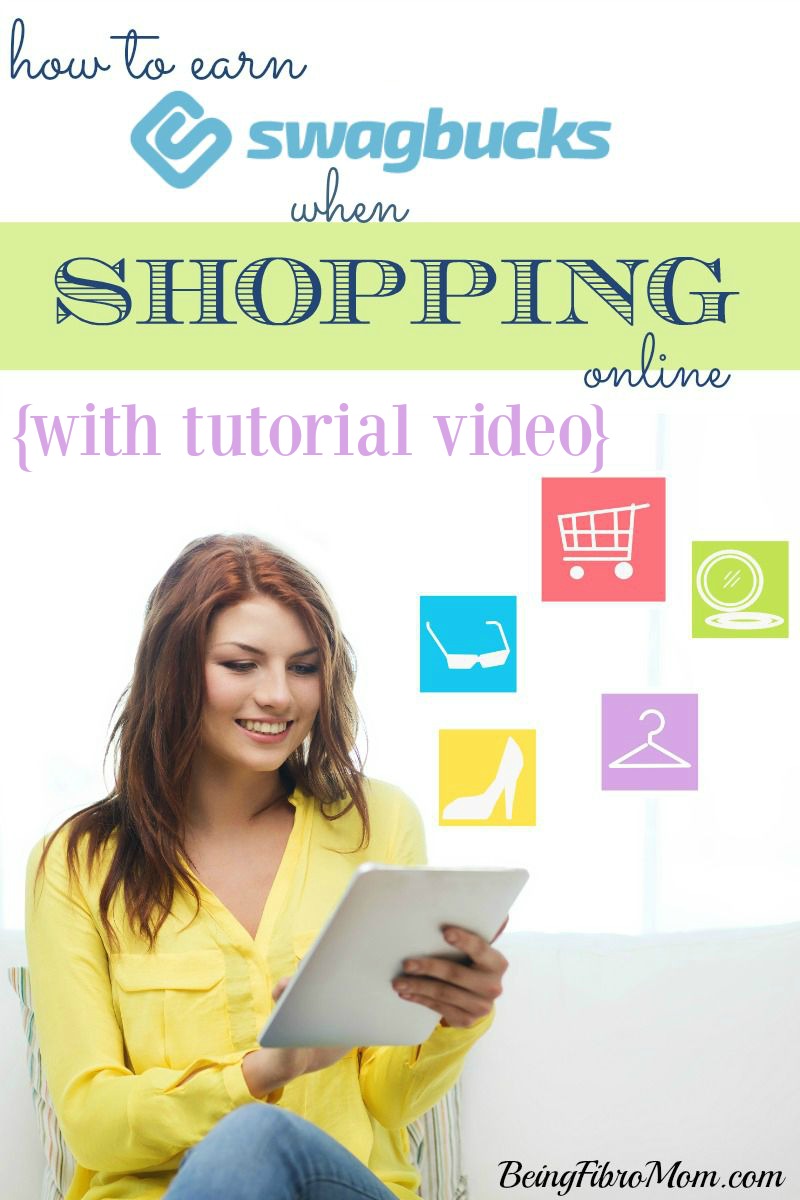
Earn #Swagbucks when #shopping online! #FrugalLiving Share on X
What is Swagbucks?
Swagbucks is a free online rewards site that pays you points (called SB) for doing activities online. Points are redeemed for cash or gift cards of your choice (it’s a hard decision with the hundreds of gift cards to choose). Activities include playing games, watching videos, answering surveys, shopping online (which many of us already do), and more! Read more details here.
The best part is that the points you get can be used to get free gift cards to places like Amazon, or PayPal cash! Read about how I shop on Amazon for FREE using Swagbucks!
How to Earn Swagbucks Shopping
Crediting your account
Once you have checked out and paid, it will take Swagbucks up to 32 days to credit your account. If your account does not reflect the points called SB from your shopping, contact Swagbucks. They are great about answering inquiries within 24 business hours. I’ve never had a problem or complaint with customer service.
**Tip: I take a screenshot of my shopping transaction and save the email containing the confirmation. It makes it easier to submit an image to Swagbucks customer service when contacting them regarding a Shop and Earn transaction.
To see all Shop and Earn transactions, hover over the smiley face icon (1) in the upper right of the screen, then click ‘My Shop and Earn’.
Once on the Shop and Earn page, click the ‘purchases’ tab to see the date of the shopping, places shopped, the amount spent, how many SB earned, and if you have been awarded or not. If it’s been more than 30 days, click the quote bubble to contact the Swagbucks team.
